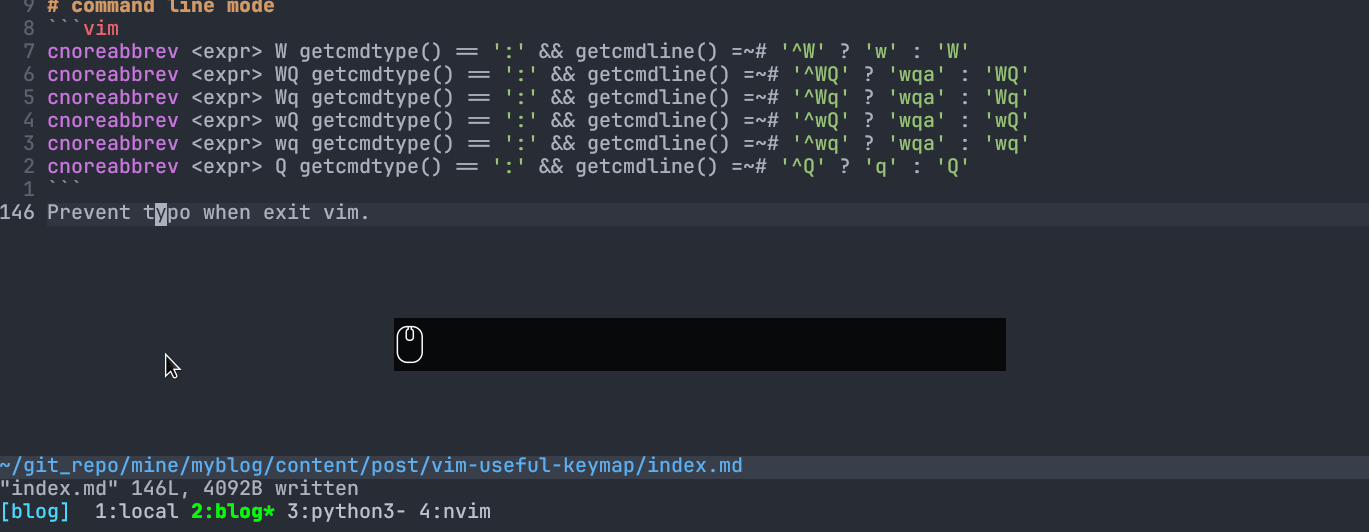Highlight search with n, N, *, #, /, ?
Highlight search, highlight search contain, clear when buffer has occur any change, or enter insert mode
nnoremap / :set hlsearch<cr>/
nnoremap ? :set hlsearch<cr>?
nnoremap * :set hlsearch<cr>*
nnoremap # :set hlsearch<cr>#
vnoremap * y/<c-r>0<cr>:set hlsearch<cr>
vnoremap # y?<c-r>0<cr>:set hlsearch<cr>
nnoremap <expr> n (v:searchforward ? 'n:set hlsearch<cr>' : 'N:set hlsearch<cr>')
nnoremap <expr> N (v:searchforward ? 'N:set hlsearch<cr>' : 'n:set hlsearch<cr>')
The original N/n direction depends one you use #/* or //?, sometimes really confuse me. So I would like to make n/N always in one direction
nnoremap <c-w>/ :set hlsearch<cr><c-w>v<c-w>l/
nnoremap <c-w>? :set hlsearch<cr><c-w>v<c-w>l?
nnoremap <c-w>* :set hlsearch<cr><c-w>v<c-w>l*
nnoremap <c-w># :set hlsearch<cr><c-w>v<c-w>l#
search in split window, useful when I want to compare paraggraph that longer than my laptop height.
xnoremap <leader>p "_dP
Paste without pollute register from ThePrimegen
System clipboard paste and seletion
" copy and paste
if has("linux")
nnoremap <leader>y "+y
nnoremap <leader>Y "+Y
vnoremap Y "+y
vnoremap X "+x
vnoremap <C-c> "+y
nnoremap <leader>P "+p
vnoremap <leader>P "+p
inoremap <C-v> <C-r><C-o>+
"inoremap <C-v> <C-o>"+p
cnoremap <C-v> <C-r><C-o>+
nnoremap gy :1,$y +<cr>
else
nnoremap <leader>y "*y
nnoremap <leader>Y "*Y
vnoremap Y "*y
vnoremap X "*x
vnoremap <C-c> "*y
nnoremap <leader>P "*p
vnoremap <leader>P "*p
inoremap <C-v> <C-r><C-o>*
cnoremap <C-v> <C-r><C-o>*
nnoremap gy :1,$y *<cr>
endif
nnoremap <leader>y "+y prepare for copy text object to system clipboard. To copy current line, either VY or <leader>yy. Also I map <C-c> and <C-v> for copy and paste, vim copy and paste are good, but I just can’t escape copy and paste with Ctrl C and Ctrl V. gy will copy whole file into system clipboard.
Vertical Motion
keep the direction same as j and k
noremap ( )
noremap ) (
keep the direction same as j and k
quick 5 line jump
noremap J 5j
noremap K 5k
Horizontal Motion
noremap <leader>h ^
noremap <leader>l $
I can’t blind type ^, if ^ is mapped, I think there is no reason to leave $ alone.
text object
onoremap l w
onoremap h iw
onoremap L W
onoremap H iW

cwIndention
keep selection when increase/decrease indention.
vnoremap < <gv
vnoremap > >gv
Format the whole file, '' will back to the last jump
nnoremap =<leader> gg=G''
buffer
nnoremap <Bs> :bn<cr>
nnoremap <C-H> :bp<cr>
nnoremap <leader><bs> :b#<cr>
nnoremap <CR> :ls<cr>
" keep <cr> function in cli window and quickfix
autocmd CmdwinEnter * nnoremap <CR> <CR>
autocmd BufReadPost quickfix nnoremap <CR> <CR>
I rarely open lot of buffers, cycling is enough, <C-H> is equivalent to <C-backspace>
command line mode
cnoreabbrev <expr> W getcmdtype() == ':' && getcmdline() =~# '^W' ? 'w' : 'W'
cnoreabbrev <expr> WQ getcmdtype() == ':' && getcmdline() =~# '^WQ' ? 'wqa' : 'WQ'
cnoreabbrev <expr> Wq getcmdtype() == ':' && getcmdline() =~# '^Wq' ? 'wqa' : 'Wq'
cnoreabbrev <expr> wQ getcmdtype() == ':' && getcmdline() =~# '^wQ' ? 'wqa' : 'wQ'
cnoreabbrev <expr> wq getcmdtype() == ':' && getcmdline() =~# '^wq' ? 'wqa' : 'wq'
cnoreabbrev <expr> Q getcmdtype() == ':' && getcmdline() =~# '^Q' ? 'q' : 'Q'
Prevent typo when exit vim.